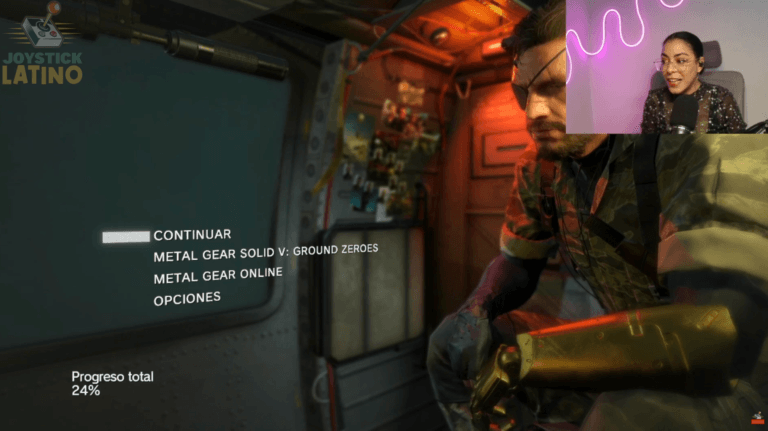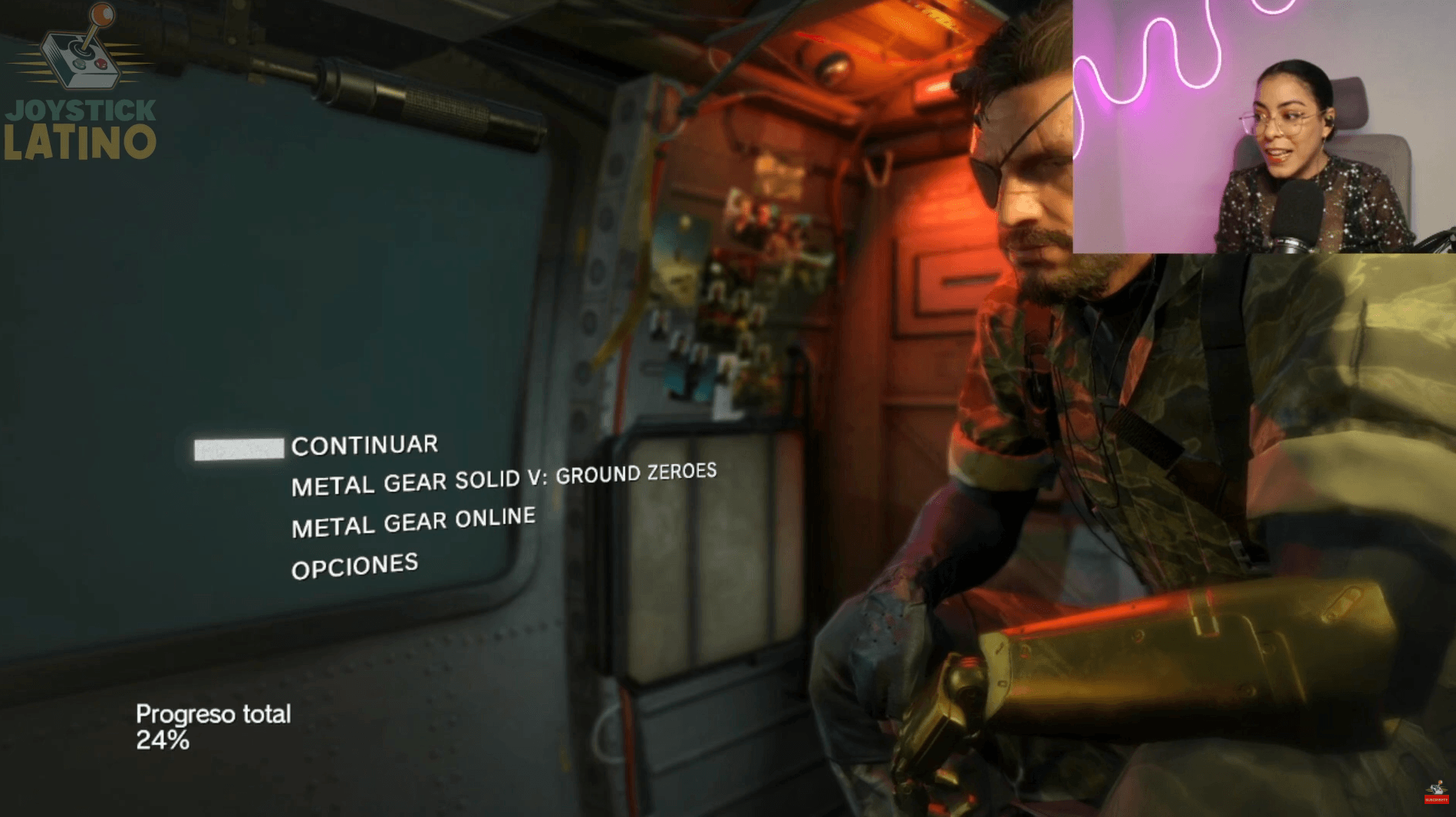Looking for alternatives to the Nintendo Switch Pro Controller, we found that there is a wide range of options, some more affordable but of low quality. However, among the options we reviewed, we were also looking for a controller for PC.
So, with these two ideas in mind, we came across the Gamesir T4 Pro, which definitely met both of these needs and also gave us the added bonus of being able to connect to our mobile phone.
The Gamesir T4 Pro is a multi-platform controller with good build quality, excellent compatibility, and extensive customization options for both functions and aesthetics. It is a PC controller that can also be used by mobile phone users and Nintendo Switch users.
Before discussing the functionality and feel of the controller, let’s talk about its more technical aspects and what it includes in the box.
Specs
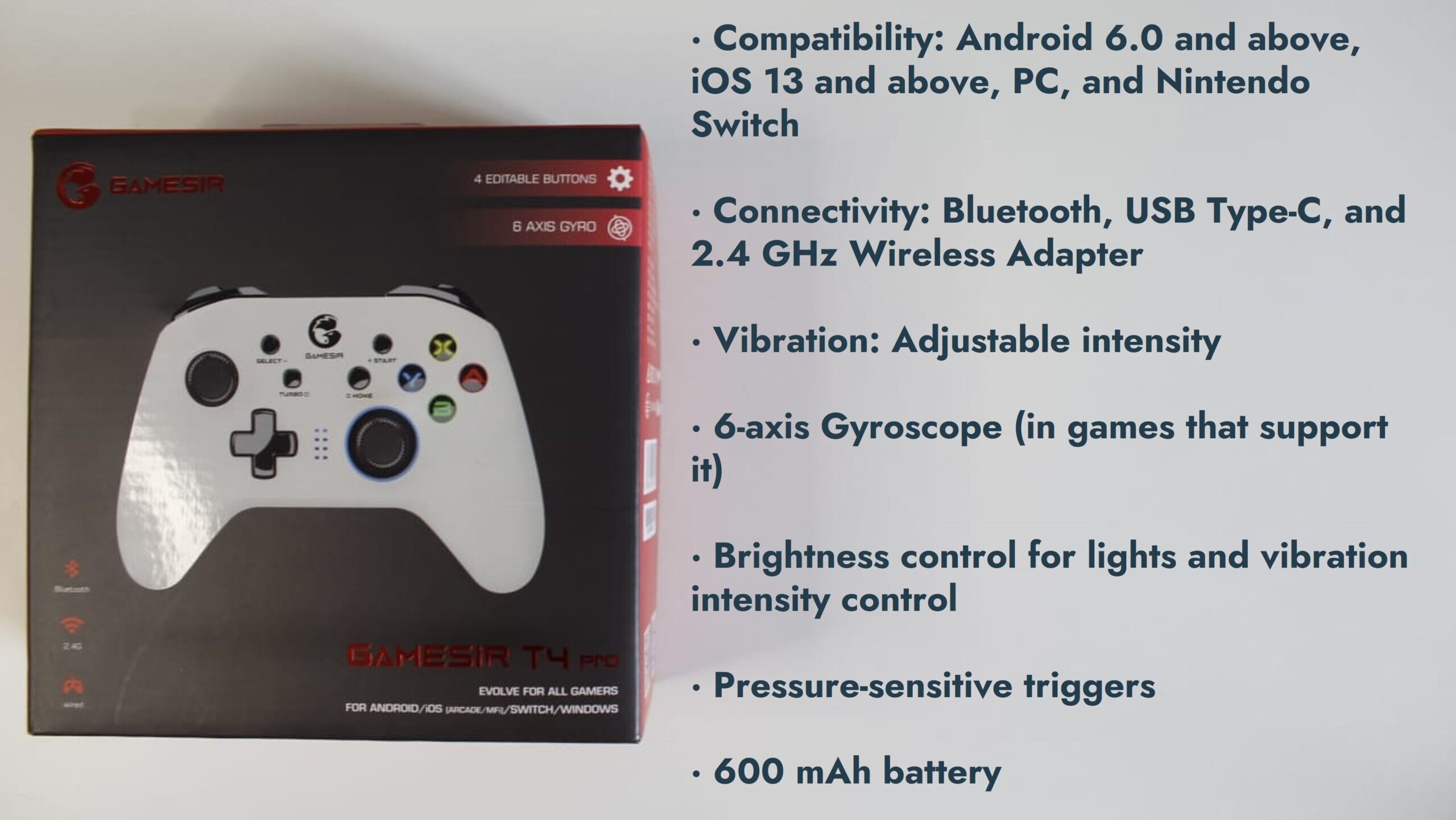
Included in the box:

· Gamesir T4 Pro controller
· USB type C cable
· Cellphone adapter (with a space to connect the USB type C while plugged in)
· USB 2.4 Hz adapter.
· User manual with a Hotkeys list
· Warranty
· Brand stickers
Built and buttons
 Regarding the daily use of the controller, it does not disappoint, starting with its ergonomics that are very similar to the Xbox Series S controller, it has a textured surface on the sides for greater comfort. It features joysticks that also maintain that texture on the edges for a better grip. As for the buttons, all of them are pressed well, perhaps the only complaint might be the D-Pad, which gives a sensation of lower quality compared to everything else.
Regarding the daily use of the controller, it does not disappoint, starting with its ergonomics that are very similar to the Xbox Series S controller, it has a textured surface on the sides for greater comfort. It features joysticks that also maintain that texture on the edges for a better grip. As for the buttons, all of them are pressed well, perhaps the only complaint might be the D-Pad, which gives a sensation of lower quality compared to everything else.
As for the triggers, they have a somewhat short travel distance, but it’s very pleasing to know that they are pressure-sensitive. This makes it a very interesting controller for racing games and, moreover, quite comfortable to use.
Extra functions
 It has a turbo button (which allows a button to be pressed repeatedly with just one press), located on the front of the controller. Additionally, it also features buttons on the back of the controller where we can program other functions, providing us with more convenience when playing.
It has a turbo button (which allows a button to be pressed repeatedly with just one press), located on the front of the controller. Additionally, it also features buttons on the back of the controller where we can program other functions, providing us with more convenience when playing.
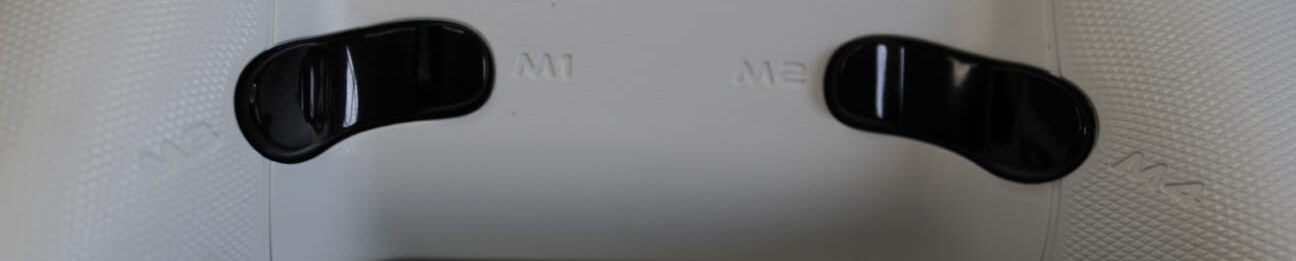
Customization
 We can customize the intensity of the lights, turn them off, and also adjust how much vibration intensity we receive from the controller. The only two lights on the controller that we cannot turn off or lower their intensity are the ones around the right joystick and the one indicating which console we are connected to.
We can customize the intensity of the lights, turn them off, and also adjust how much vibration intensity we receive from the controller. The only two lights on the controller that we cannot turn off or lower their intensity are the ones around the right joystick and the one indicating which console we are connected to.
The controller on the back includes a sticker that mentions the button combination to connect to different devices and also provides a small diagram with the lights that will illuminate in a specific pattern depending on the console to which we are connected.
Connectivity
We have not encountered any issues when using the controller on other consoles. On the Nintendo Switch, we were able to use the axis sensor perfectly, giving us very similar sensations to the official pro controller. Its gyroscope works excellently, and there have been no connectivity issues.

On the PC, we tried connecting it with its 2.4 Hz adapter, and we did not detect any problems, other than the fact that the design of the adapter is somewhat large, and if the ports on your computer are very close together, you might have some inconveniences. Otherwise, it presents no issues, and both vibration and pressure on the triggers work very well.
The manufacturer also mentions that the adapter is compatible with Android-based TV Boxes. We could not verify this, but the USB adapter is assumed to work well, and it might be worth trying it directly on a television with Android TV.
 We also connected it via Bluetooth to the computer, and despite the manufacturer stating that it is not compatible, we did not encounter any issues. There might be a bit more latency when pressing the buttons, but it’s not something that ruins the gaming experience.
We also connected it via Bluetooth to the computer, and despite the manufacturer stating that it is not compatible, we did not encounter any issues. There might be a bit more latency when pressing the buttons, but it’s not something that ruins the gaming experience.
We must highlight its use with the mobile phone; it includes an adapter for the phone that easily attaches to the controller and provides support to hold it horizontally, just above the controller, as if it were a screen.
This feels somewhat heavy, but it doesn’t become annoying. If your gaming session is very prolonged, and you spend several hours with the mobile phone, you might need a couple of breaks.
App
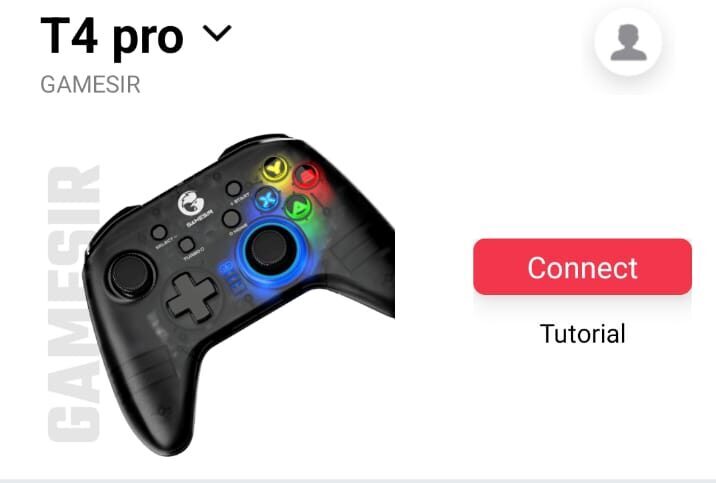 It is important to mention that this controller comes with an application shared with the rest of Gamesir’s mobile controller lineup. In it, we can update the controller’s firmware, view some configuration tutorials, and other aspects with compatible games. However, it is relevant to mention that this application has another version that can be downloaded from the manufacturer’s official website, where we can map the controller in games that do not have official support.
It is important to mention that this controller comes with an application shared with the rest of Gamesir’s mobile controller lineup. In it, we can update the controller’s firmware, view some configuration tutorials, and other aspects with compatible games. However, it is relevant to mention that this application has another version that can be downloaded from the manufacturer’s official website, where we can map the controller in games that do not have official support.
However, I do not recommend the version of the application offered by the manufacturer on its website, mainly due to all the permissions it requests, as they can be intrusive, and also because it is not available on the official phone stores (Play Store and App Store).
Conclusions
The Gamesir T4 Pro controller offers good specifications, a comfortable feel when using it, and feels of very good quality. It is highly configurable and allows us to get a lot out of games.
However, the issue of the application and the feel of the D-Pad is its weak point, but if you are looking for a highly configurable controller that allows you to play comfortably on a phone and has the added bonus of connecting it to both a computer and a Nintendo Switch, it is the best purchase.
If you have any questions, don’t hesitate in leaving us a comment, it’s a pleasure for us to help you.

Greetings, digital legends! I’m Gabriel Gutiérrez, the backstage accomplice at Joystick Latino. A licensed musician with a photographer’s eye, I’ve been venturing into the gaming world from my Atari 2600 since the age of 6. I’m addicted to anime, a fan of the irreverent humor of ‘South Park’ and ‘Rick and Morty,’ and a fearless explorer of cinematic horror.