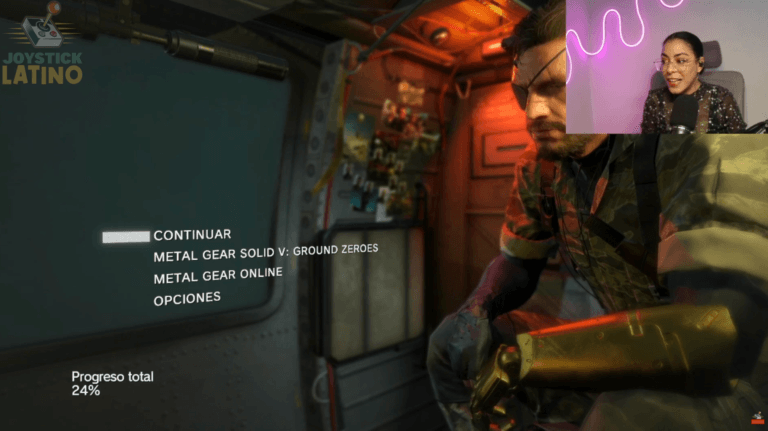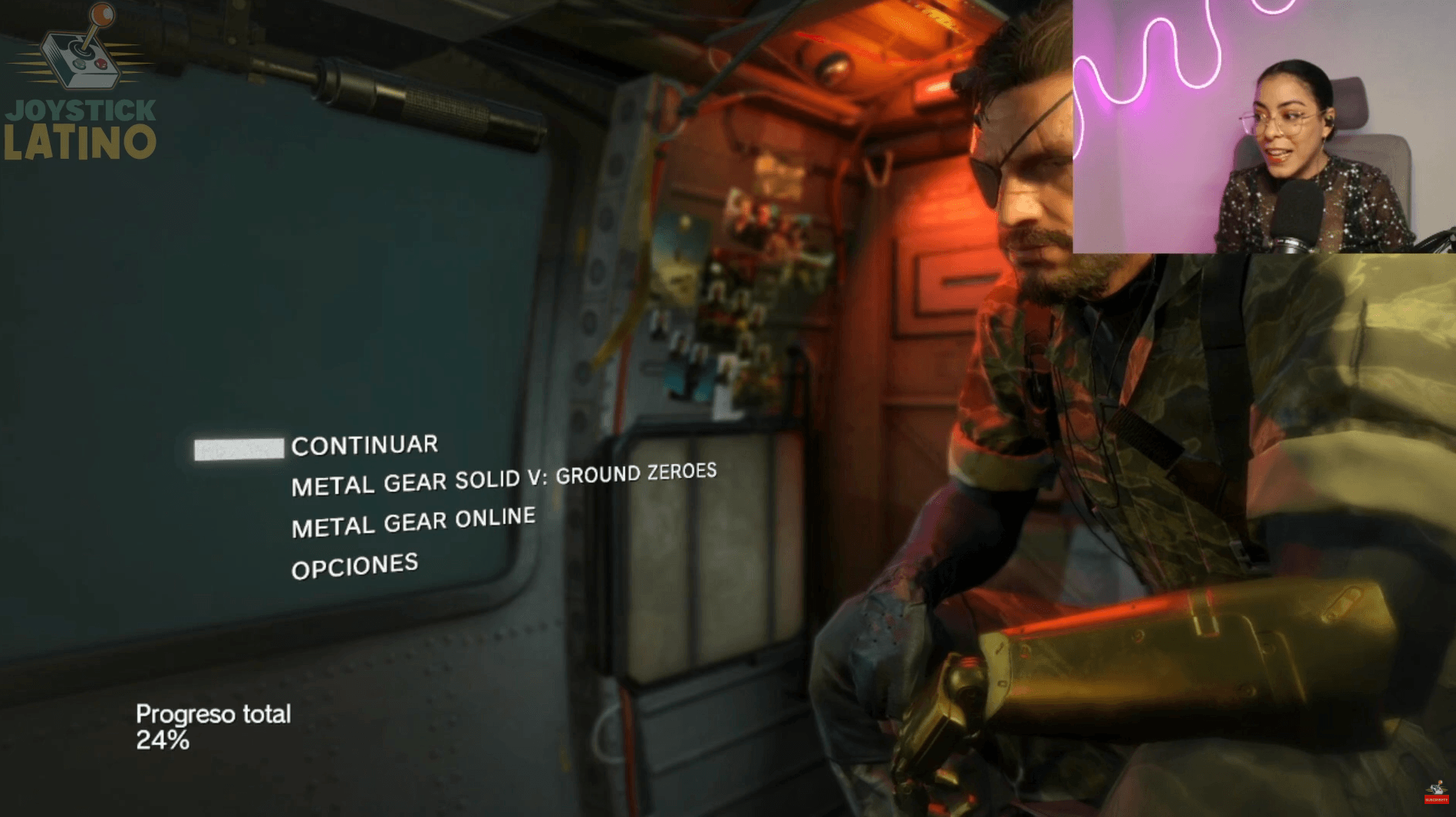When we start assembling our setup, we have two things certain.
- First: We don’t know exactly what to buy.
- Second: Not having money for the things we like 🙁
After going through that mourning stage, the next thing we do is look for the famous value-for-money products.
We can understand value-for-money as a product that offers the best features with respect to its cost. Taking this as a basis, let’s review a product that offers a lot for its value (at least in my opinion), and depending on the type of user you are, you can see if it is recommended or not for your needs. Without further ado, let’s begin.
Mouse Machenike M7 pro
Exterior of the box
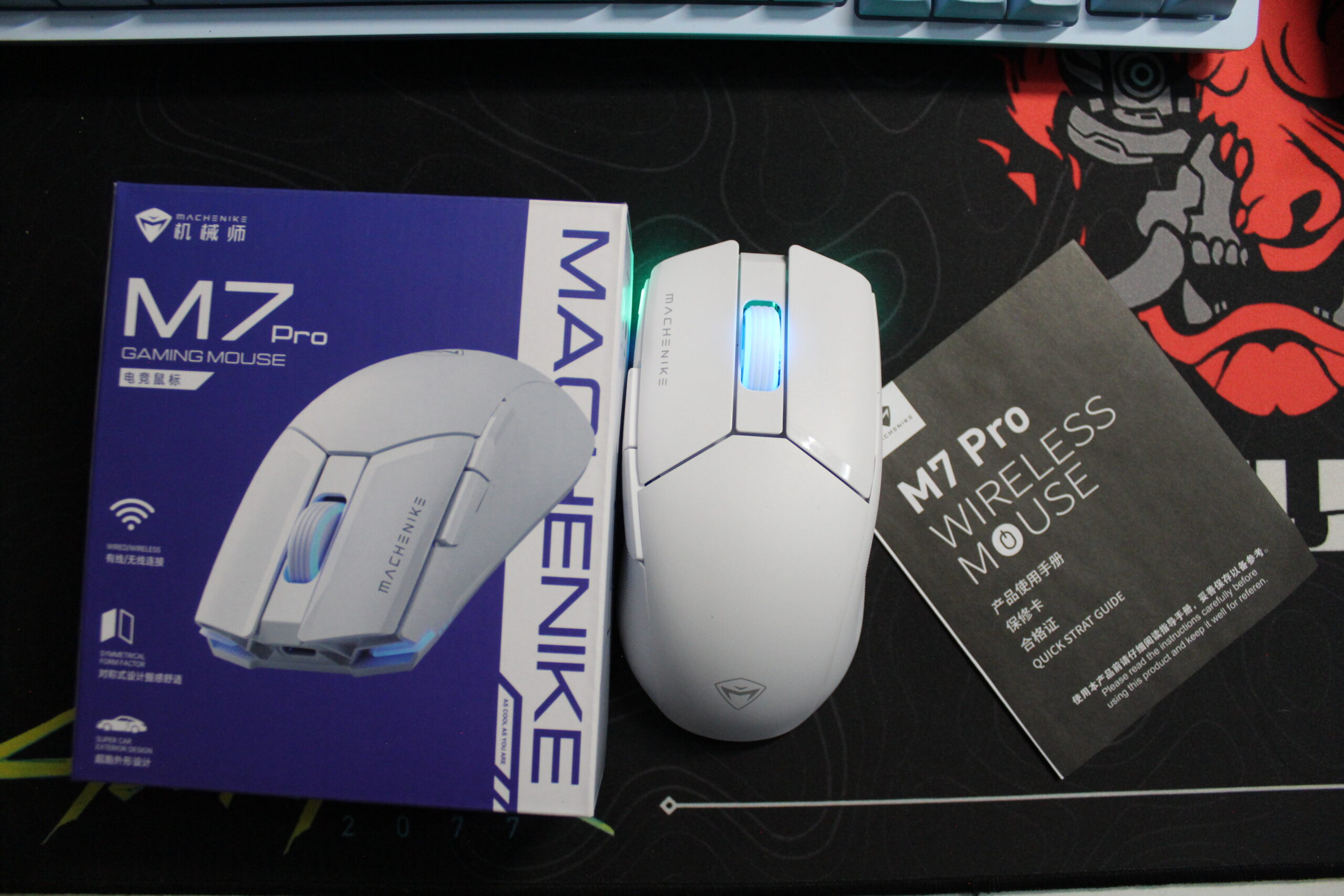
It’s a mouse that claims to offer the best for its affordable price, and obviously, the best refers to “super car exterior design”.
Speaking seriously, it is an ultralight 74g mouse with a quite attractive design. In my case, I ordered the white version, but it also comes in black. There are not many significant features on the outside of its box, especially because this is a Chinese mouse, and most specifications will be impossible for me to read.
But thanks to the amazing internet and the fact that the brand has a website, we can find out what features it has. There is a significant reason to choose this mouse over others on the market.
The real reason to choose this mouse over others is that it comes with a highly respected and recommended sensor, the PAW3395. However, it’s essential to clarify that this product is sold in another version with the PAW3104 sensor, which is an inferior sensor.
Inside the box
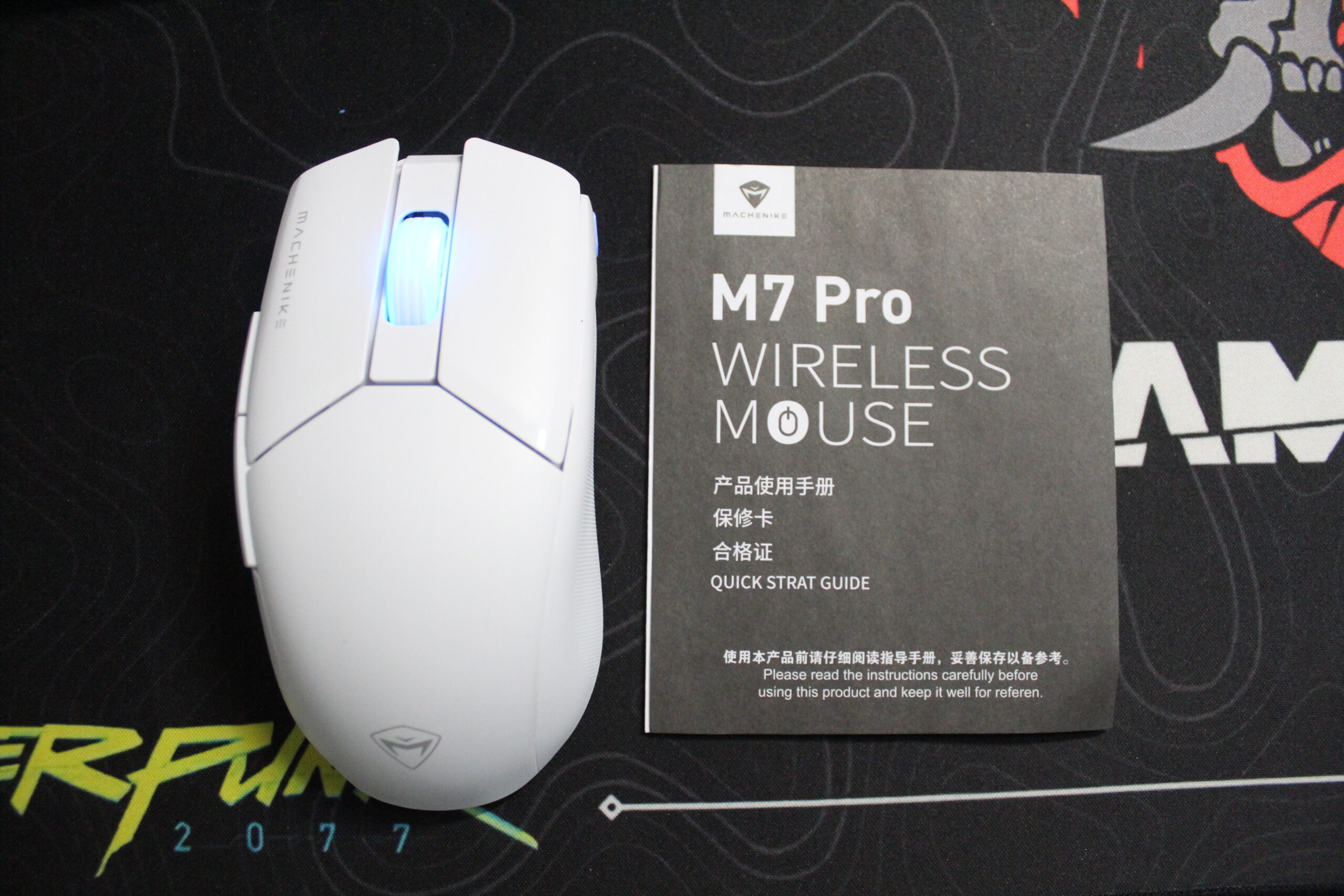
Opening the box, we find the mouse with a quite simple design, but still appealing. We can see that the brand is proud of its product, as they place the brand name (Machenike) on the left click so that we don’t forget its name.
The mouse has 4 extra buttons, two on the sides, one for scrolling, and the last one at the bottom of the product, where we also find the 2.4G receiver. It’s worth mentioning that all mouse buttons are programmable. (We will talk about these modifications later)
Inside the box, we also find a USB cable with a type-A at one end and type-C at the other end, which will serve us for charging. The last item is a user manual, which provides information on how to pair the mouse by cable and with the 2.4G adapter.
About the charging, it indicates at what voltage it should be done. As a general suggestion, only charge it with the power provided by the computer’s USB port. It talks about the automatic shutdown mode that occurs after 3 minutes of inactivity. Another interesting point is that we can edit the emitted light by pressing the scroll button and the back button.
Highlighted Features

In technical aspects, it promises up to 26000 CPI, which would be among the highest in terms of sensitivity. It has a 1000Hz Polling Rate, almost instant click response of 0.001s according to the brand, and promises 80 million clicks with Kailh GM8.0 microswitches, which is quite good, and this is where the investment for this product really shines.
Something that stands out is its 600mAh battery, a decent amount that promises 10 days of use. It has a light on the left side that shows the battery status at all times with 3 bars. Three lights mean it’s full, and having 1 light on means it’s about to run out.
Everyday Use
Regarding comfort, this mouse feels quite good. Obviously, comfort will depend on the type of grip we have for the mouse. In my case, I have a claw grip, which suits me quite well, but in my case, I definitely couldn’t do a palm grip due to the size of my hand.
The exterior materials don’t feel like a big deal; in fact, they feel a bit cheap. We are sure that this is not where the investment was made for this product because what it has inside is the most important in this case. In addition to plastic and some texturing on the lower sides, the other material we will see is the rubber on the scroll.
PC Software
 The brand included an application to configure even more aspects of the mouse:
The brand included an application to configure even more aspects of the mouse:
- Assigning Keys: We can assign functions to each and every key of the mouse, even changing the left and right clicks. There are 6 spaces we can modify.
- Macro Editor: We can assign macros (macros are sequences of events such as key presses, mouse clicks, and delays) that can be recorded and replayed later to help with repetitive tasks. They can also be used to play long or difficult-to-run sequences.
- Battery Status: From this menu, we can see how much remaining charge we have in the mouse battery.
- Power Management: In this option, we will change some options to save energy, such as the time to suspend the mouse.
- Modify DPI: Here we will change up to 6 DPI options, each represented by a color. This color will be reflected in the mouse scroll, and when changing it, it will briefly appear on the computer’s main screen.
- Light Pattern: In this option, we can choose between 5 light patterns (we can only have one color on at a time), and we will see them in the following image:
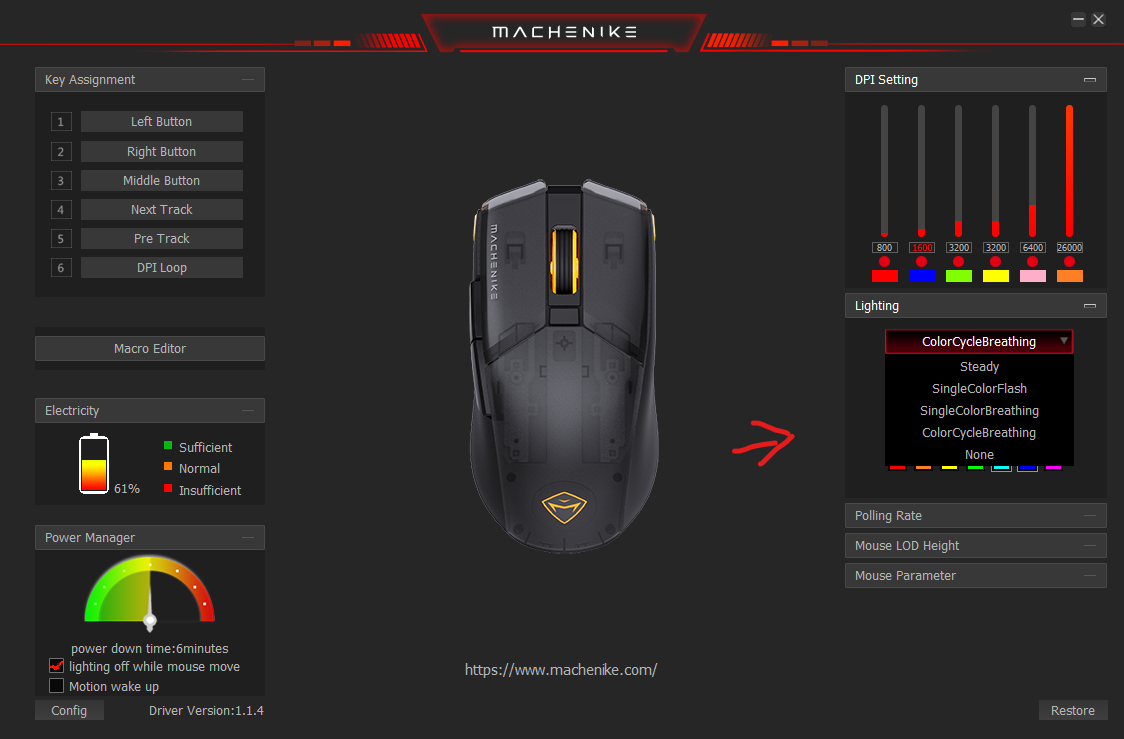
- Polling Rate: Here we can set the mouse Polling Rate from 125Hz to 1000Hz.
- Lift-Off Distance (LOD): In this last option, we can modify the distance from 1mm to 2mm.
As we can see, this application is quite complete. The only thing we can mark as negative is that the design is not as visually appealing, but it fulfills all other aspects.
It’s a Mouse with Few Flaws

Combining all aspects of the M7 PRO gives us an outstanding result in terms of everything technical. It is evident that there is a lot of effort to be at the TOP of specifications. Clearly, sacrifices have to be made, and the tactile sensations and materials chosen are the result of this cut.
It doesn’t feel like an expensive mouse, and the lightweight, which seeks to be a positive aspect (and it is), makes it feel even cheaper. Along with the fact that the lights are only on the front and that the only thing we can modify is there and the scroll makes us feel a bit deceived. In the advertising images, the black version can change color, and this white version cannot.
If you can put all these aspects aside and find beauty in its minimalist lights, you will surely be happy with everything it offers. If you are a gamer looking for an economical mouse that won’t leave you behind in the most demanding games, this M7 PRO is an excellent choice.If you have any questions about this mouse, feel free to leave us a comment.
If you liked this article, you might also like: Good, pretty and cheap? Gamesir T4 Pro

Greetings, digital legends! I’m Gabriel Gutiérrez, the backstage accomplice at Joystick Latino. A licensed musician with a photographer’s eye, I’ve been venturing into the gaming world from my Atari 2600 since the age of 6. I’m addicted to anime, a fan of the irreverent humor of ‘South Park’ and ‘Rick and Morty,’ and a fearless explorer of cinematic horror.